Apple has always been known for its fluency, but after continuous upgrading, Apple’s old machines will also be stuck, forcing you to replace a new generation of products (in fact, they are all routines).

Although the system of 4S can only be pushed to iOS 9.3.5 at the highest, the hardware performance of 4S still can’t run iOS 9 smoothly. So, is there any simple way to make Apple’s old devices return to previous generations of systems, and what should be the fluency?
Next, I will use my idle iPhone 4S to change it from stuck to smooth in a few simple steps.
First of all, you need to prepare a computer, and a new one, of course, you need another one, and then you can make a smooth journey.
Note: This process needs to be refreshed. To prevent data loss, please back up the data in your mobile phone in advance.
After connecting the mobile phone to the computer, open the function interface of AISI Assistant-> Jailbreak by Brush->, and then select the iOS system you want to brush to download. At present, the minimum system version that can be brushed for iPhone 4S is iOS 6.1.3.
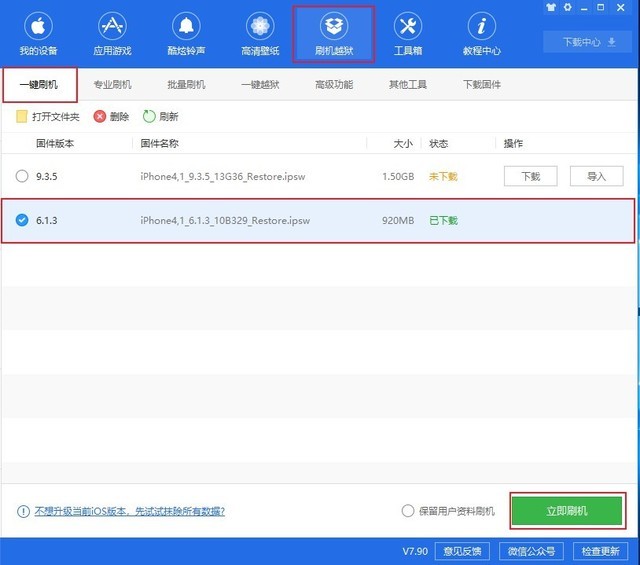
Download the lower version of the system and brush it.
After downloading the system, you can "brush the machine immediately". You can choose to keep the user information when you brush the phone, but it is not recommended to check it to avoid the failure of the brush and the loss of information. It is most reliable to back up the important information of the mobile phone in advance.
In order to ensure the normal brushing, the ID lock of the mobile phone must be removed before brushing, and the data connection between the mobile phone and the computer must be stable during the process. It is best to use the official data cable to connect.
After a while, the mobile phone became the system of iOS 6.1.3, and returned to the quasi-physical style design and smooth experience.

Smooth iOS 6 system

Before Caton’s iOS 9 system,
After refreshing the iOS 6.1.3 system, the iPhone 4S can be used as a standby smoothly. However, due to the limitation of the current APP, many softwares cannot be installed in the system below iOS 8, so this 4S standby can only be used for common functions such as making phone calls and sending text messages.

If you want iPhone 4S to install software normally, you can only sacrifice a little fluency. You can upgrade the system to iOS 8.4.1, so that you can install commonly used software. Although it reduces fluency, it is also much smoother than iOS 9.
It’s a little nostalgic to use the fluent iOS 6 system now. I wonder if you like the imitation style of iOS 6 system? Or do you prefer the flat design of iOS now?
mobile.zol.com.cn
true
//mobile.zol.com.cn/708/7082128.html
report
1469
Apple’s iOS system has always been known for its fluency, but after continuous upgrading, Apple’s old machine will also appear stuck, forcing you to replace a new generation of products (in fact, they are all routines). Although the system of iPhone 4S can only be pushed to iOS 9.3.5 at the highest, the hardware performance of 4S still can’t run iOS 9 smoothly. So, is there any simple way to make Apple’s old equipment go back to the previous one? …